Here is a collections of notes I found everywhere on the Net, about Safari’s new features
. Quotes below are taken from a discussion entitled Deceptive Marketing on Safari 4:
- RSS Reader
Safari was the first browser that allowed reading of RSS feeds.On December 19th, 2003 Opera QA announces support for RSS in Opera 7.50 Preview 1.
- Built-in Google Search
Safari was the first popular browser to build a search field into its user interface.On December 6, 2000 Opera 5 was released with an integrated search field.
- CSS 3 Web Fonts
Safari was the first browser to automatically recognize websites that use custom fonts and download them as needed.Opera 10 Alpha, which was announced on December 4th, 2008 included support for web fonts.
- Inline Progress Indicator
Safari was the first browser to move the progress indicator into the address field, making it more visible and freeing up space for web content.On October 26, 2004, Opera 7.6 TP2 included a progress field in the address bar as seen under the heading “OK, preview 2 of V7.6 has finally been released” on the page in the link.
- HTML 5 Media Support
Websites can now deliver rich, interactive media as easily as they deliver images. The first browser to support HTML 5 audio and video tags, Safari helps developers create media-rich sites that don’t require additional plug-ins.On April 17, 2007, Opera Labs announced an experimental version of Opera 9.5 with support for the video HTML element.
- Download Management
Safari was the first popular browser with a download management window. Use it to view the progress of your downloads; pause, resume, or cancel a transfer; or find the location of downloaded files.Where they have been? In a cave?
- Tabs Organizing
Safari was the first browser to let you organize tabs by dragging and droppingIf they don’t count Opera and Chrome, it is true.
Here are some other thoughts, with original source (link) included.
- I thought Apple never copies anyone? Wheres the innovation? It seems more like a Chrome Clone… (source)
- Fans of Opera’s Speed Dial and Google Chrome will say that Safari 4’s “Top Sites” page looks awfully familiar. Like Chrome, Top Sites shows a thumbnail grid of web sites you’ve visited based on frequency, which changes as your browser history does over time… (source)
- Well, it seems like Apple’s new web browser “marketing campaign” is most of the time based on lies… (source)

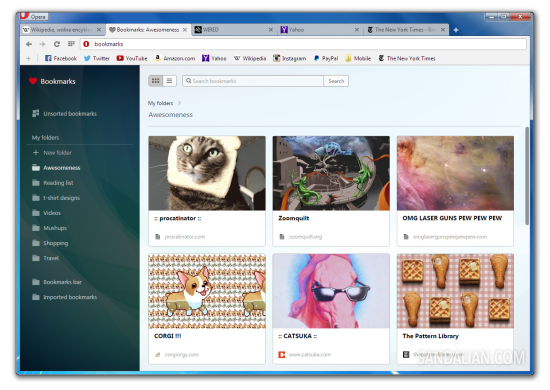

Q-thrynx
wow… very deep investigation.. 😀
ferdhie
sayang tampilan opera di debian masih kurang sip. Ada tips2 biar font dan warna bisa sip?
admin
@ferdhie
For fonts, I think you can use msttcorefonts, and disable system color scheme on Opera appearance.
wall paper
You definitely think more deeply than I do.
dani
I think I knew their campaign techniques, something like ‘horse glasses’ 🙁
uwiuw
ini sy namanya dipermalukan secara publik. kena gampol tepat di jerawat. Pasti nyelekit banget tuh tukang kothbah safari (yeah i got some on daily live.tapi nak apa apa sy juga begitu kok sama firefox hehehehee)